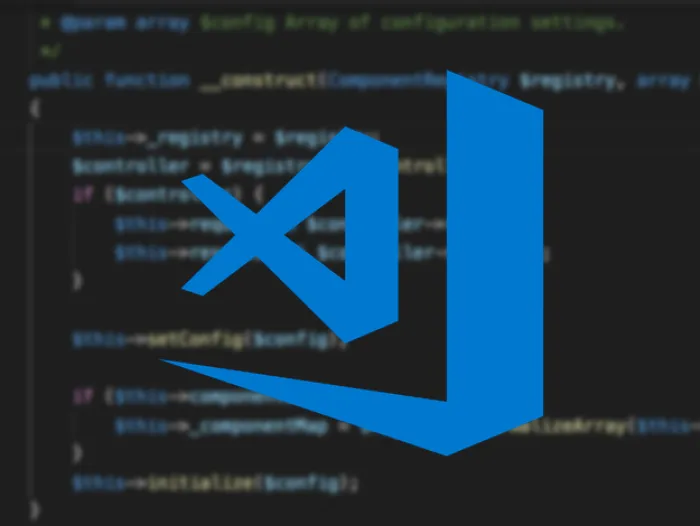Visual Studio Code (VS Code) has emerged as a powerhouse for developers across various programming languages, and PHP enthusiasts are no exception. With its lightweight design, versatility, and a plethora of extensions, VS Code has become the go-to choice for many PHP developers looking to streamline their workflow and boost productivity. Let’s delve into some of the most used VS Code extensions tailored for PHP development.
🌟PHP IntelliSense
Navigating large PHP codebases can be a challenge, but the PHP IntelliSense extension acts as a guiding light. It provides intelligent code completion, suggestions for functions, variables, and classes, making coding more efficient and error-free. Additionally, it offers real-time code analysis, ensuring better coding practices and minimizing mistakes.
🌟PHP Debug
Debugging is an integral part of the development process, and the PHP Debug extension simplifies this task within VS Code. It enables developers to effortlessly debug PHP code by setting breakpoints, inspecting variables, and stepping through the code. With support for XDebug and other debugging tools, PHP Debug ensures a smoother debugging experience.
🌟Composer
Managing dependencies is crucial in PHP development, and Composer, the popular PHP dependency manager, is seamlessly integrated into VS Code via its dedicated extension. This extension allows developers to run Composer commands, update packages, and manage dependencies without leaving the editor, simplifying the workflow significantly.
🌟PHPUnit
Unit testing is fundamental for maintaining code quality, and the PHPUnit extension in VS Code makes it easier for PHP developers to execute and debug unit tests. It offers features such as running specific tests, displaying test outputs, and navigating between test files, fostering a test-driven development approach.
🌟GitLens
Collaboration and version control are essential aspects of modern software development. GitLens, an extension deeply integrated with Git, enhances the Git experience within VS Code. With features like inline Git blame annotations, code lens for Git references, and intuitive navigation through commit histories, GitLens streamlines version control, facilitating seamless collaboration among developers.
🌟PHP DocBlocker
Maintaining clean and well-documented code is crucial for readability and maintainability. PHP DocBlocker simplifies the process of writing PHPDoc comments by providing auto-completion for documentation blocks. This extension helps developers generate consistent and comprehensive documentation, ensuring code clarity and understanding.
🌟Laravel Blade Snippets (for Laravel developers)
For developers working extensively with Laravel, the Laravel Blade Snippets extension is a lifesaver. It offers snippets and shortcuts specific to Laravel’s Blade templating engine, accelerating the development of views and components within Laravel applications.
In conclusion, these VS Code extensions cater to various aspects of PHP development, empowering developers to write cleaner code, debug efficiently, manage dependencies effortlessly, and streamline their workflow. Whether you’re working on a small project or a large-scale application, integrating these extensions into your VS Code setup can significantly enhance your PHP development experience.
Fill-in the form below to reach out to us with your project👇